See Google Adsense approval trick 2025 to get AdSense approval for WordPress and blogger sites. You may ask “how to get google AdSense approval in 1 minute?” We will try to find out this question’s answer.
But, before google AdSense application, read the first google Adsense policy and make ready your website or blog according to their requirements. Then Apply for google AdSense approval. Many People don’t read Adsense policy, do google Adsense application, and got rejected.
Some are trying to get google AdSense approval in 1 minute without knowing adsense policy and requirements and get rejected form google adsense. It is not so easy what you are thinking about but also easy for those people who follow Adsense requirements deeply.
Follow Google Adsense Approval Trick 2025 and Get Google AdSense Approval in 1 minute
Google Adsense account are two types. One is a hosted Adsense account which is a blogger, youtube connected. Other is non hosted AdSense account which is a website (WordPress blog/ Laravel/ eCommerce site) based. Another AdSense account is called Admob Adsense that is for mobile apps.
Google Adsense Requirements to Get Approval
- You must be at least 18 years old.
- You have to have an active Gmail account using that to Apply for Google AdSense.
- You need to have a website, and that website needs to meet all of Google’s terms of service and google Adsense policy.
- Must have high-quality content and non-copyright material.
If you have blogger website, and need to know blogger adsense requirements. It is same for all types of website.
07 Tricks to Get Fast Google Adsense Approval in 2025
- You must have some pages such as Privacy Policy, About us, Contact us. If you can include the Terms & Conditions and Disclaimer page, that will be better.
- Your website or blogger site must not have copyright content and images.
- Your website has at least 30-40 good quality articles that have a minimum of 500 -600 word articles.
- Add the google AdSense code properly to your website header.
- Your website age should be at least 1-3 months old. I prefer a minimum of 01 months old.
- Generate some traffic approx 50 – 70 visitors per day which is not mandatory for Google Adsense approval, But if you get Adsense approval, you can’t earn money without traffic.
- Make sure you submitted your website into Google search console and don’t block in robot.txt in google bot so that google can crawl your website easily. Also, submit a sitemap of your website so that Google can index your site.
Hope these google adsense approval trick will help you for you google adsense application and you will get get adsense approval soon!
Google Adsense Approval Trick 2025 for WordPress and Blogger Website
As I got google Adsense approval into my website. You can follow my website Privacy Policy, About, Contact, Terms & Conditions, and Disclaimer page to get an idea of how to write these pages.
Your website must not have copyright content and images. Don’t copy others’ content but you can see their content on your related niche and get an idea to make unique content written by you. Also, put images that are copyright free. You can get copyright-free images from pixels, Pixabay, Unsplash, Freepik websites, but I recommended, you make thumbnail or featured images for your blog articles by yourself.
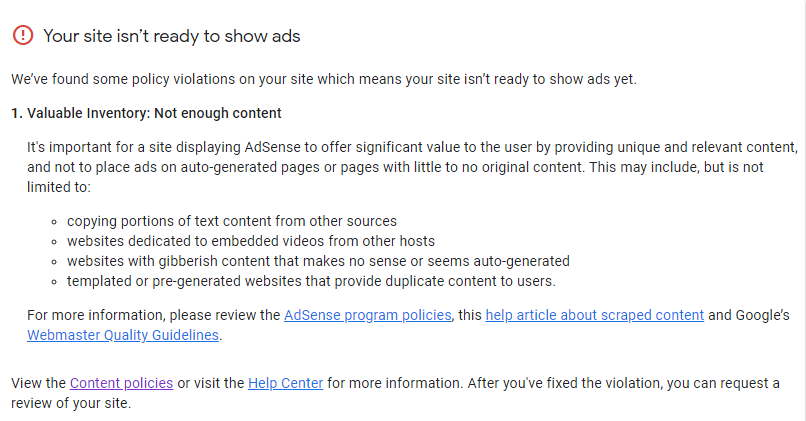
Put a minimum of 30 – 40 quality articles on your site so that you can get AdSense approval quickly. You can try also 20 articles. But my recommendation is that. Because I tried first on approximate with 21 Articles and got this message “Not enough content” (See upper screenshot image). Then I increased my articles to around 35 and applied google AdSense application. Finally, I got Google Adsense approval for this website.
I think that if there is no traffic on your blog or website then you should not apply for google Adsense approval, you can get AdSense approval in it. But you may have to face a problem because the entire earnings of AdSense depend on the traffic. If you do not have enough traffic, then you cannot earn.
More Tips that will help you to google adsense approval quickly website:
- Don’t make google Adsense application within 1-2 weeks after taking the domain. At least domain age minimum 1-2 months. Because Google AdSense mention that “Only for ads serving the purpose, they won’t approve Adsense and monetization of your website”
- Make your website fast loading so that your visitors don’t go out. Try to make loading time at least 5-6 secs.
- Share your new website on social media platforms and get more visitors from there.
- If you get Google Adsense approval, don’t ever click ads by yourself or with your friends. Google is smarter than you. Your Google Adsense account will be disabled.
- If you follow this AdSense approval trick, you will get Adsense approved as I got.
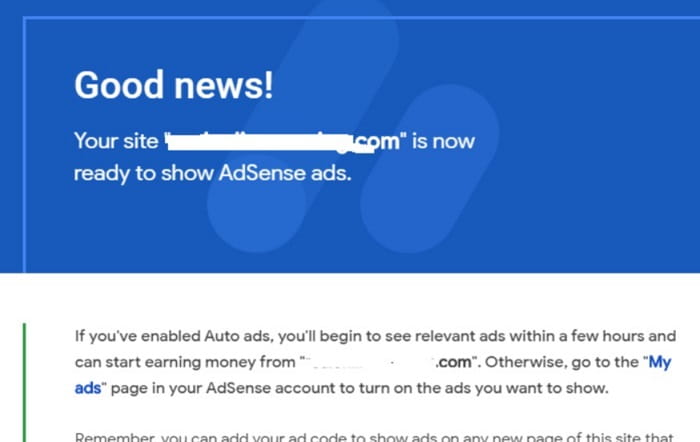
FAQ about Google Adsense Approval Trick
Is google adsense free to use?
Yes. Google Adsense account is FREE!
How to get adsense approval for new website?
I already shared google Adsense approval trick with you. Follow them properly and try google Adsense application. You will get Adsense approval by the grace of Almighty GOD.
How to get adsense approval for wordpress?
Follow above google adsense approval trick for your wordpress site.
What is blogger adsense requirements?
The blogger adsense requirements as same aboved i mentioned in the article.
How to get blogger adsense approval or blogspot adsense approval?
Follow Same google adsense approval trick for your blog site also to get blogspot adsense approval.
How much traffic required for Google adsense approval?
Traffic or visitos is not mandatory for Google Adsense approval. But if you get Adsense approval, you can’t earn money without traffic.
How to get google adsense approval in 1 minute?
If you followed all requirements and tricks properly, You can get Google Adsense approval as soon as possible they reviewed your website. It may within 24 hours or even logner than 1 week. But if you are looking for still now “how to get Google Adsense approval in 1 minute?” it’s quite impossible. Try to be logical and don’t live in dream world.
How much time take to approve google adsense?
Don’t ask me “how to get google AdSense approval in 1 minute?”. The Google AdSense approval time may vary. It can be as quick as 24 – 48 hours but generally, it takes a maximum of up to two weeks to get Adsense approval.
Can I buy approved google adsense account for website?
Yes, You can. But I recommended that don’t buy google approved Adsense account. It may violate google policy and try to get Adsense approval by yourself. It will give you confidence in Google Adsense.
Why google adsense rejected my website?
Because you may violate the google policy. Read google policy which types of websites they allow for google Adsense. They didn’t allow cracked software download sites, sexual content sites, gambling sites, Tobacco, Alcohol sale, Recreational drugs, Guns, gun parts, and related products, Shocking content, online pharmacies. Better read Google publisher restrictions.
Final Words on Google Adsense Approval Trick
If you are getting these types of messages after google Adsense application such as valuable inventory: no content, not enough content, under construction, templated page, scraped content, nonsensical content, framed sites. I hope, the article on “google Adsense approval trick” helps you.
If you need further help, contact me for getting free suggestions and possible solutions. But if you follow my google Adsense approval trick properly, you will definitely get Google AdSense approval quickly. But don’t expect to get Google Adsense approval in 1 minute. After getting Google Adsense approval, don’t forget to share your experience with us!
You May Like to Read Articles
- How to Earn Money from Google without Investment?
- How to Create a Blog for Free on Google and Earn Money?
- How to get google AdSense approval in 1 minute?

Hi, I think this post is helpful for beginners. I am trying to find out some ways to improve my site! I assume its good enough to use a few of your concepts!