Are you Looking for how to transfer money from PayPal to Payoneer account? I shared with you a step by step guide to sending money from Paypal to Payoneer which is 100% working. If you’re the PayPal & Payoneer user then you would possibly have a couple of questions such as:
- How to link the Payoneer bank account to PayPal?
- How to transfer funds from Paypal to Payoneer?
- What is PayPal to Payoneer transfer fee?
So we will be learning from this post all about the questions you might have and also I will guide you with screenshots of how you can transfer funds from your PayPal account to Payoneer in just a few steps.
But before we go & start with the step-by-step process, make sure you have Payoneer Account or apply for Payoneer today with a Free $25 Sign up Bonus, and also make sure that you have an available balance in your Paypal account to send money from PayPal to Payoneer.
Once you have everything done, now let’s proceed.
How to Transfer Money from Paypal to Payoneer?
To transfer money from PayPal to Payoneer, you’ll need to follow these steps:
- First, log in to your Paypal account.
- Under the “Summary” menu, find “Link a Card or bank” and click on that.
- Enter your Payoneer “Routing & Account Number” to your PayPal bank account and then click on “Agree & Link” for linking your Payoneer bank account with Paypal. (Find the Routing & Bank Account number in the “Global Payment Service” section of your Payoneer account).
- Now Paypal will send you two different small amounts of money into your Payoneer account just to verify.
- At last, enter the exact same amounts sent by Paypal on the PayPal confirmation page and you’ll be able to link your PayPal account with Payoneer after that, you’ll be able to transfer money from PayPal to Payoneer.
The transfer time from PayPal to Payoneer may vary depending on the countries involved and the amount being transferred, but it typically takes 2-3 business days. I hope this quick guide may help you. Still, if you’ve got any issues or need more practical help then follow these detailed steps to transfer money from PayPal to Payoneer.
Details Guide To Transfer Money From PayPal To Payoneer
Step 1: Log into your PayPal account. (Make sure you have an available balance or funds in your PayPal account.)
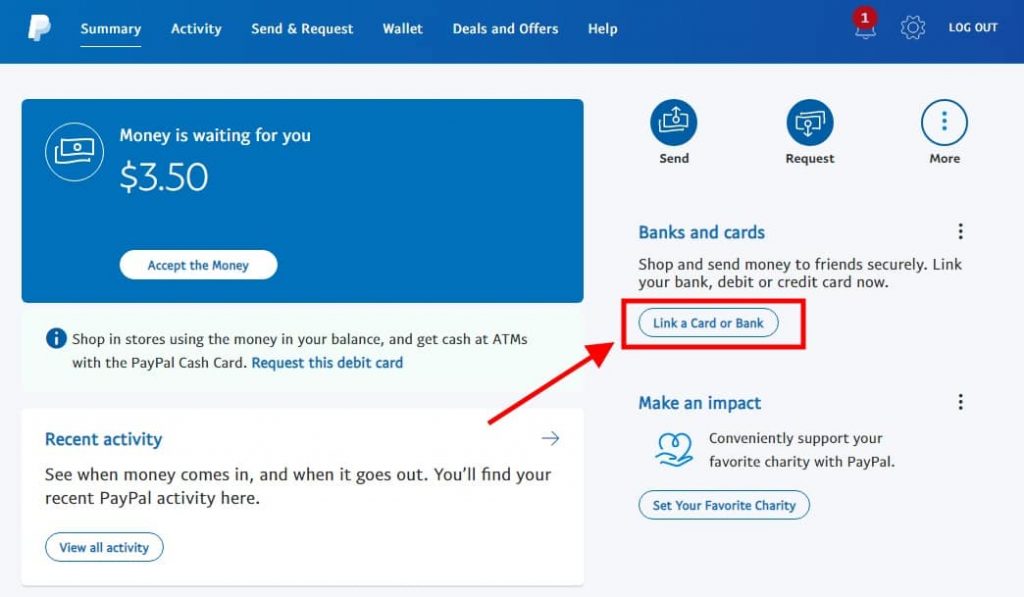
Step 2: Click on the “Link a Card or Bank” same as attached image above. Click Bank account and Choose bank name which need to same as payoneer bank account.
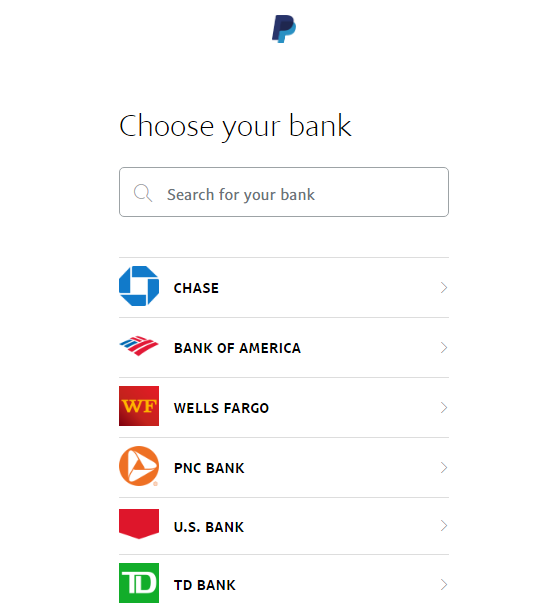
Step 3: Go to the Payoneer account and find your US bank account details. If you didn’t find Payoneer your bank account name on PayPal. Then search your Payoneer bank account like as below image and click on Enter bank details.
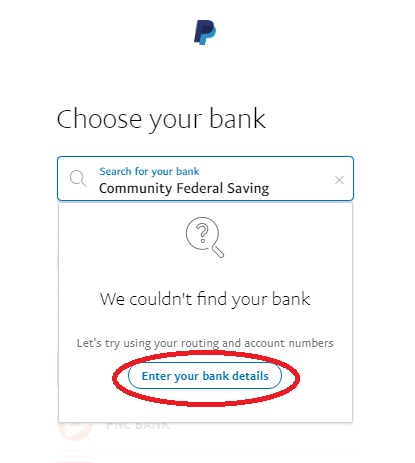
Step 4: At this step, copy-paste the Routing & bank Account Number from the Global Payment Service of your Payoneer Account (Usually from the US currency section) in these fields.
Enter Routing & Account number from Payoneer account as same as attached image below.
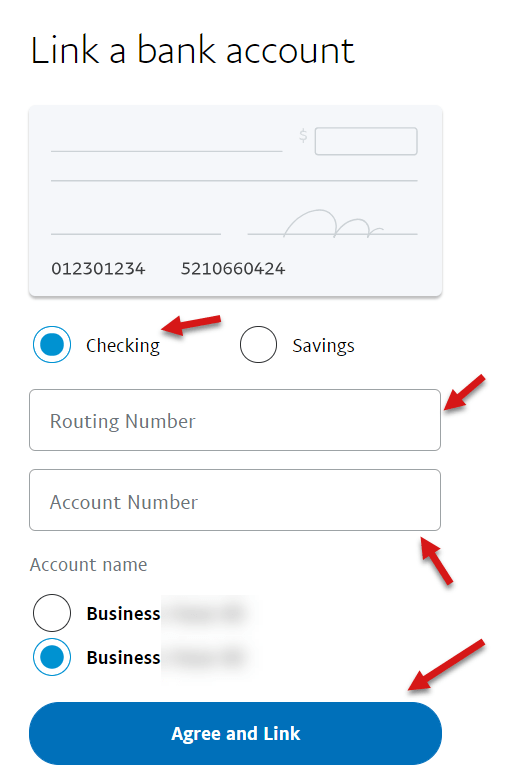
Get Payoneer Global Payment Service & Routing Numbers and put paypal account into Routing & Bank Account number totransfer money from paypal to payoneer.
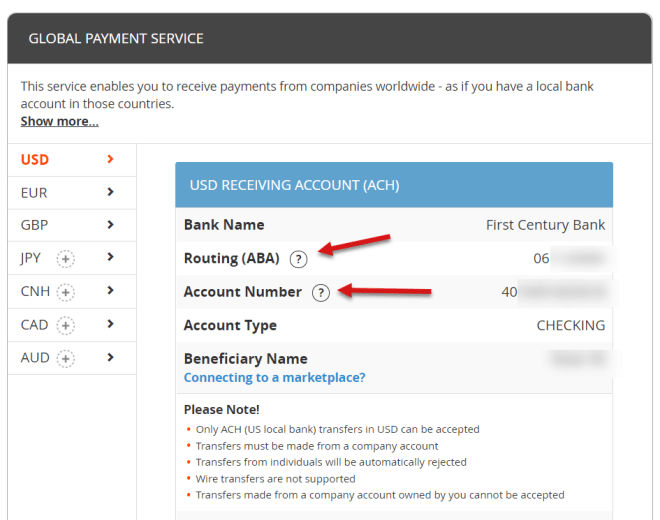
Step 5: Once you’ve got entered the Routing Number & Account Number from Payoneer, just click on Agree & Link to link your Payoneer account with PayPal then PayPal will send you two small amounts of payments. And all you need to do is just log into your Payoneer account and enter the exact same transferred payment amounts in the PayPal verification box to confirm and link your accounts successfully.

PayPal Temporarily Payments to Payoneer account in a small amount. Once your PayPal account is linked with Payoneer and confirmed, you’ll be ready to transfer money from PayPal to Payoneer.
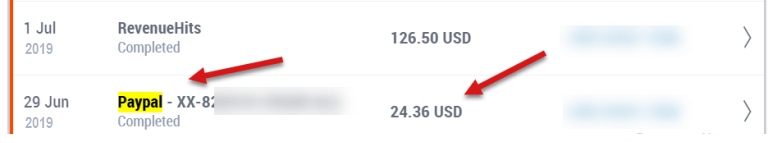
I hope, you did transfer money from paypal to payoneer account successfully.
Please note that this money transfer system from PayPal to Payoneer might not work for some PayPal users because it depends on the Country your PayPal & Payoneer account is based on. For some countries, it might work and for others not.
Paypal to Payoneer Transfer Fee
PayPal to Payoneer transfer fee is for using Payoneer Global Payment Service. By using our Global Payment Service you can receive local accounts in USD, EUR, GBP, JPY, CAD, AUD & MXN currency– it’s just like having local bank accounts in US, UK, Europe, Japan, Canada, Australia & Mexico, etc.
Transfer money is FREE in EUR | GBP | JPY | AUD | CAD| MXN Currency and 0-1% fee for USD currency. PayPal to Payoneer transfer Fee varies by country also.
Pay another Payoneer customer anywhere in the world now for FREE! See all payoneers fees here.
Final Words on Sending Money From Paypal to Payoneer
By following the above steps, you’ll be able to withdraw money from your PayPal account and transfer money from PayPal to your Payoneer account. If you have any questions regarding this guide then don’t forget to leave your comments below and hopefully, I’ll try to give reply to them.
I hope, you enjoyed the article about how to transfer money from PayPal to Payoneer. If you have any suggestions on how to send money from PayPal to Payoneer, share them with us by commenting below. Thanks!
You May Like To Read Articles:
- How to Withdraw Money from PayPal in Bangladesh/ Pakistan?
- How to Get a Skrill Virtual Card? Prepaid MasterCard
- How to Use PayPal in Bangladesh?
- 05 Best & FREE Virtual Mastercard BD
Nice post on details abpout Transferring Money From Paypal to Payoneer. Thanks!
I encounter this issue when linking my bank ‘Please check your information and try again.’ must I have a little amount in my PayPal account before linking it to each other??
Please follow the article steps properly.